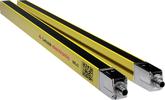Работаем с юридическими лицами, бюджетными организациями, ИП
По вопросам приобретения товара пишите на info@chiply.ru
Communications Modules_x000D_
EtherNet - The 22-COMM-E EtherNet/IP adapter provides an internal EtherNet/IP connection for PowerFlex 40 drives. The adapter allows the drive to be controlled, configured, and data to be collected via an EtherNet/IP network. Web services are also provided and pages can be viewed with standard web browsers. The adapter also supports "Multi-Drive", a unique feature to Allen-Bradley. Multi-Drive allows up to five PowerFlex component class drives to connect to a single node on EtherNet/IP. Benefits include reduced hardware costs and a means to connect PowerFlex 4 drives to EtherNet/IP._x000D_
User configurable process display window_x000D_
TCP/IP configuration (monitor only)_x000D_
Email notification on fault, fault clear, and/or when the adapter takes its comm or idle fault actions_x000D_
Monitoring device information, diagnostics and event queue_x000D_
Direct launching of DriveExplorer or DriveExecutive on user's PC to connect on-line over EtherNet_x000D_
DeviceNet - The PowerFlex 40 (not the PowerFlex 4) can be integrated with Allen-Bradley PLC Architectures using this optional DeviceNet communications module._x000D_
Network - The PowerFlex 70 can be integrated with PLC Architectures using these communications modules which fit neatly inside the PowerFlex 70._x000D_
Note_x000D_
A comms option cover is also needed for EtherNet & DeviceNet modules – choose the cover to match the PowerFlex 40 frame size (B or C)._x000D_
Allen Bradley Adapter For Use With PowerFlex Series, 19mm Length, 78.5mm Depth - 20-COMM-D_x000D_
This adapter from Rockwell Automation's Allen Bradley range is an embedded communication tool designed for use with drives in the PowerFlex series. It enables easy control of your drives and also serves as a channel for data collection. Its compact dimensions of 19 (length) and 78.5mm (depth) make it suitable for small spaces. This device's switches let you set a node address and network data rate before powering the drive to eliminate the need for external configuration software. The unit also comes with captive screws that secure it to the drive, so it won't fall off when used with vibrating systems._x000D_
Compatible with DeviceNet and DriveExplorer software for quick and easy interfacing with computers Light-emitting diode (LED) status indicators show operating conditions for easy troubleshooting Supplied with grounding wrist strap for protection from electrostatic discharge (ESD)_x000D_
Standards and Certifications_x000D_
ANSI (American National Standards Institute) BS EN (British Standard European Norm)_x000D_
What tools do I need to install this adapter?_x000D_
In order to install this adapter, you'll need a flat screwdriver, a DeviceNet cable, configuration software and a computer with a DeviceNet communications adapter installed.
Наш менеджер свяжется с вами в ближайшее время